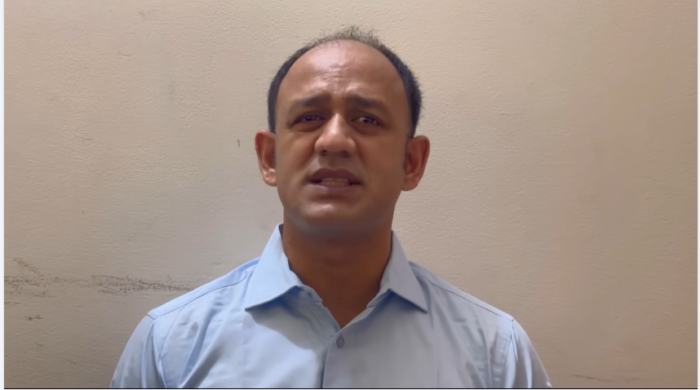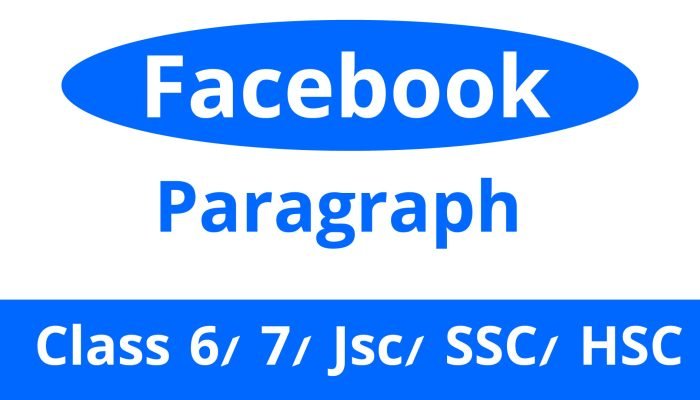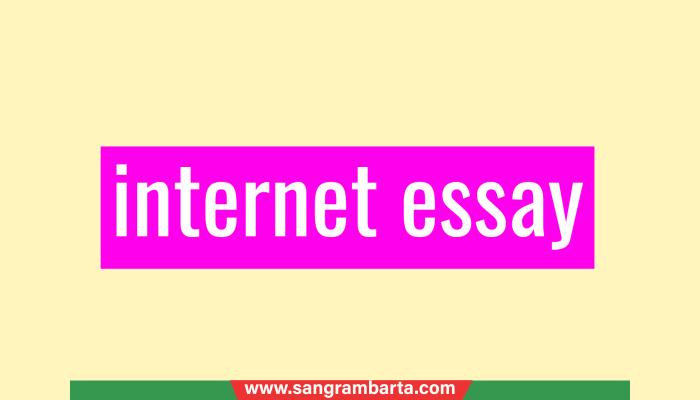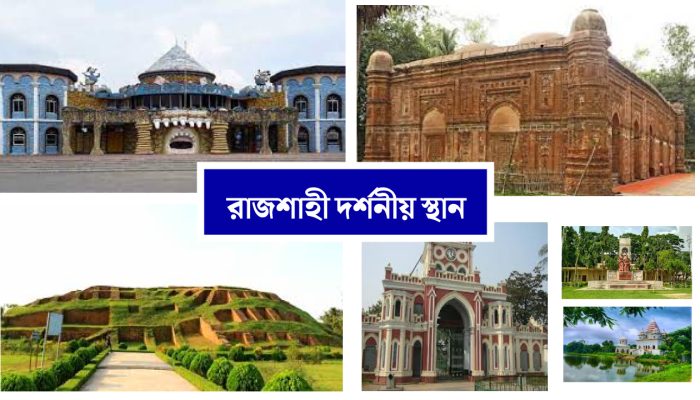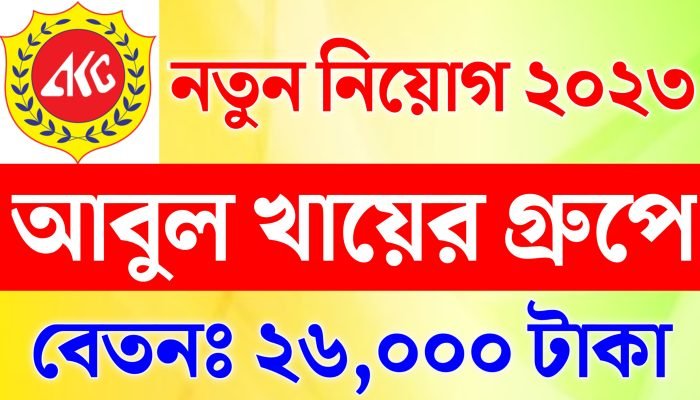Android 15 Features: What’s New in the Update

Android 15 Features: What’s New in the Update
Android 15 is the latest version of Google’s mobile operating system. It brings new features and enhancements to make your Android experience better. Starting October 15, 2024, Pixel devices will get this update. It focuses on privacy, productivity, and customization, making your device more secure and personalized.
The Private Space is a key feature in Android 15. It offers a secure area for your sensitive apps and data. You can create a password-protected space on your device. This keeps your personal info safe from others. Android 15 also has new security features like Theft Detection Lock. It uses AI to lock your device if it senses a theft attempt.
Key Takeaways
- Android 15 introduces a range of new features and improvements, including a Private Space for secure app and data storage.
- The update includes enhanced security measures, such as the Theft Detection Lock, to protect your device from unauthorized access.
- Android 15 focuses on improving productivity and customization, with features like app pairing for multitasking and the ability to pin the taskbar on large screens.
- The update also brings enhancements to the camera, connectivity, and user interface, making your Android experience more seamless and enjoyable.
- Android 15 is rolling out to Pixel devices and other Android smartphones, with OEMs like vivo releasing their own versions of the update.
Private Space: A Secure Enclave for Sensitive Apps
Android 15 introduces the Private Space, a secure area for sensitive apps and data. It’s like a secondary profile that’s separate from the main one. This space has its own apps, data, and login needs.
Apps and data in the Private Space are hidden from the main profile. This keeps them safe from unwanted eyes.
Siloed Apps and Data
The Private Space keeps sensitive apps and data away from the main profile. You can store apps like finance or social media here. This way, your private info stays hidden.
Apps in the Private Space get updates through their own Play Store app. This keeps the secure space isolated.
Secure Authentication
You can lock the Private Space with a PIN, pattern, password, or biometric scan. This adds extra security to your sensitive info.
For important actions, you’ll need to authenticate again. This extra step makes the Private Space even safer.
Discreet Access
You can access the Private Space without anyone noticing. Its contents are hidden when the space is locked. This makes it hard for others to find out about it.
This feature keeps the Private Space a true safe haven. It protects your sensitive apps and data from unauthorized access.
Android 15’s Private Space shows Google’s dedication to user privacy. It gives users a secure place for their most private info. This way, Android 15 helps keep your confidential data safe and hidden.
App Archiving Support
Android 15 introduces system-level support for app archiving. This feature was once only available through the Google Play Store. Now, users can archive apps directly from the Android Settings, no matter where they got the app from. Archiving an app removes its installation and cached files, freeing up storage space.
However, the app’s data is kept, so you can easily restore it later without starting over.
Freeing Up Storage Space
The app archiving feature in Android 15 helps manage your device’s storage. It’s great for apps you don’t use often but still want to keep. Unlike the Google Play Store’s “auto-archiving” feature, Android 15’s supports both APKs and Android App Bundles.
This means you can archive more apps, including those from third-party stores, to save space on your device.
Retaining App Data
When you archive an app in Android 15, its installation and cached files are deleted. But your app data stays safe. This makes it easy to restore the app later without setting it up again from scratch.
Also, the app archiving feature in Android 15 might encourage third-party app stores to add it too, since it’s now available at the system level.
| Feature | Google Play Store | Android 15 |
|---|---|---|
| App Archiving | Works with Android App Bundles only | Works with both APKs and Android App Bundles |
| Auto-Archiving | Supported for infrequently used apps | Not yet implemented |
| Archived App Restoration | Seamless | Seamless |
The app archiving feature in Android 15 is a big plus for managing storage. It lets users archive apps from any source, freeing up space while keeping app data accessible.
“The implementation of app archiving in Android 15 might encourage third-party app stores to incorporate the feature.”
More Secure Screen Shares
Android 15 makes screen sharing safer by hiding sensitive info during shares. When you share your screen, it automatically keeps private info safe. This includes notifications, apps with one-time passwords, and login screens. This way, your sensitive data stays hidden from others, making screen sharing more secure.
This new feature is only in Android 15 QPR1, not the base version. Developers should update their apps to work better with screen sharing. Before, Android didn’t stop screen sharing when locked.
Android 15 also brings other privacy and security boosts. For example, it lets you control camera settings like flash and HDR. It also has a Loudness control to keep audio consistent when switching content.
With these updates, Android 15 makes screen sharing safer and smoother. It shows Android’s ongoing effort to protect user data.
| Feature | Description |
|---|---|
| Automatic Screen Share Termination | Screen sharing sessions initiated by third-party apps are automatically stopped when the device is locked. |
| Sensitive Data Protection | Android 15 automatically redacts private notification content, OTP displays, and login screens during screen sharing to prevent data exposure. |
| Camera Controls | Android 15 offers in-app camera controls for advanced flash strength adjustments and HDR headroom control. |
| Loudness Control | The Loudness control feature in Android 15 incorporates the CTA-2075 loudness standard to prevent audio inconsistencies when switching between content. |
“The enhanced privacy and security measures in Android 15 demonstrate the platform’s continued commitment to safeguarding user data.”
Predictive Back Animations
Android 15 introduces predictive back animations for better navigation. When you start swiping back, you see a preview of where you’ll go. This makes it easier to avoid accidentally closing apps or going to the wrong place.
The animations work in many situations, like going home or switching between apps.
Intuitive Gesture Navigation
Android 15 makes sure apps work well with the new back gesture. Most apps will now support this gesture, making Android feel more unified and easy to use.
App Compatibility
Android 15 brings changes that affect how apps work. Apps can only be stopped by user action. It also supports devices with 16 KB page sizes for better performance.
Apps using native code need to be rebuilt for these devices. Also, apps using old PNG emoji fonts need to update. Android 15 requires apps to have a minimum SDK version of 24 for installation.
The predictive back animations and gesture navigation in Android 15 make it more user-friendly. The updated app requirements ensure a secure and efficient platform for everyone.
Android 15 Features
The latest Android 15 update offers many new features and improvements for Android users. It includes advanced theft protection and adaptive vibration. It also introduces a private space for keeping sensitive apps and data safe.
Android 15’s “Theft Protection” system uses sensors, Wi-Fi, and smart devices to detect theft. It then locks the screen automatically. The update also has “Adaptive Vibration,” which adjusts vibration based on sound levels. This makes the experience more personalized and responsive.
Privacy is a big focus in Android 15, with the “Private Space” feature. It lets users keep sensitive apps and data safe with a password. Users can also change their default wallet app, which is useful in areas where Google Wallet isn’t common
.
Gamers will like the “Disable default frame rate for games” option. It can make games run better, especially on high refresh rate screens. The update also has a “Lockdown” mode for extra security, blocking USB access and adb commands.
Android 15 includes features for better accessibility, like the “Hearing Devices” Quick Settings tile. It offers options for Live Caption and Live Transcribe. Users can also choose to connect to WEP networks based on their preferences.
Overall, Android 15 aims to make the user experience better, improve security and privacy, and add new features. It meets the diverse needs of Android users.
App Pairs for Split-Screen Multitasking
Android 15 brings a cool feature called App Pairs for better multitasking on big screens like foldables and tablets. It lets you make shortcuts to open two apps at once with just one tap. This is great for big screens, making it easy to use many apps together and get more done.
Large Screen Optimization
Android 15 also has special tweaks for big screens. It makes managing windows better and lets you pin the taskbar in different ways. These changes help make multitasking smoother and more fun on all Android devices.
Quick Launch Shortcuts
Android 15 makes it even easier to switch between apps with quick launch shortcuts for your favorite App Pairs. Just tap once to open your favorite app combos. This makes using big screens even better, letting you quickly move between tasks and enjoy your apps.
The App Pairs feature in Android 15 is a game-changer for big screens. With these new features, you can get the most out of your Android 15 devices, whether you’re working hard or playing games.
Taskbar Pinning on Large Screens
Android 15 brings a big change for tablets and foldables with taskbar pinning. Now, you can pick between a taskbar that stays at the bottom or one that hides quickly. This gives you more space for apps.
Persistent Taskbar Mode
The persistent taskbar makes it easy to find your favorite apps and settings. It’s great for devices like the Google Pixel 6 and Pixel 7. It helps you switch between tasks smoothly.
Transient Taskbar Mode
The transient taskbar mode lets you dive into your apps without distractions. It’s perfect for when you want to focus on what you’re doing. It lets you tailor your Android 15 experience to your liking.
“With the new taskbar pinning options, Android 15 delivers a more adaptable and personalized experience for users of large-screen devices.”
Taskbar pinning in Android 15 is a big leap for tablets and foldables. It gives you more control over your screen. You can make your device work better for you and your apps.
Edge-to-Edge Apps by Default
Android 15 brings a big change to how apps look on the screen. Now, apps made for Android 15 will fill the screen fully, even under the status and navigation bars. This makes for a more immersive and smooth user experience.
This change means no more letterboxing or pillarboxing from before. Apps can now use all the screen space they need.
Immersive App Experience
The new edge-to-edge layout in Android 15 makes apps feel more immersive. It removes the system UI elements, letting users focus on the app’s content. This makes apps more engaging and easier to use.
Developers can now design apps that look better and work better together with the system. This improves the Android 15 UI and Android 15 UX.
Opt-Out Option
But, Android 15 also lets developers choose not to use this new layout if they want. This means they can keep their app’s look as they like it. It’s all about giving developers the freedom to make the user experience just right for their app.
The edge-to-edge approach in Android 15 is a big step towards a better user experience. Apps will now blend well with the system UI, making things less distracting and more engaging. And developers can still choose to keep their app’s look as it was before.
Home Controls Screensaver
Android 15 brings a new feature called the “Home Controls” screensaver. It lets users easily control their smart home while their device is docked. This feature works with the Google Home app and Home Assistant. It makes managing devices like lights, thermostats, and security cameras simple without unlocking your device.
Smart Home Integration
The Home Controls screensaver boosts your smart home experience on Android 15 devices. With just one tap, you can control your devices. This means no need to unlock your device or go through many apps. It’s available on Google Pixel Tablets and Pixel phones with Android 15. More devices will get it soon.
Dock Mode Functionality
The screensaver is great when your device is docked. It turns it into a smart home control panel. It works on all Android devices, not just Pixel ones. You don’t need the Google Home app for it. The Android SystemUI app handles it.
In Android 14, Google made a change. They let apps add custom activities to the Device Controls interface. This led to the Home Controls screensaver in Android 15. Now, your Android device becomes a central dashboard when docked.
“The Home Controls screensaver in Android 15 is a game-changer for smart home enthusiasts, providing a seamless and intuitive way to manage their connected devices right from their docked device.”
Conclusion
Android 15 is a big step forward for Android, bringing new features and improvements. It focuses on privacy, productivity, and making things your own. The “Private Space” and App Pairs are just the start.
This update also makes screen sharing safer and adds smoother animations. It makes large-screen devices work better, too. These changes aim to make Android more personal, efficient, and secure.
Now, Android 15 is available for Pixel devices. Users can enjoy the performance boost and better security. Android 15 is set to make Android even better, keeping it a top choice for mobile users.
FAQ
What are the key features of Android 15?
Android 15 brings many new features. It includes a Private Space for safe storage of important apps and data. It also supports app archiving, makes screen sharing more secure, and adds predictive back animations.
It also optimizes for devices like foldables and tablets.
What is the Private Space feature in Android 15?
The Private Space in Android 15 lets users create a secure area. It’s for storing sensitive apps and data. This area is separate from the main profile and can be locked with a PIN, pattern, password, or biometric authentication.
How does app archiving work in Android 15?
Android 15 supports app archiving at a system level. This lets users save space by removing app installation and cached files. But, it keeps the app data for easy restoration later.
What security improvements does Android 15 bring to screen sharing?
Android 15 makes screen sharing more secure. It automatically hides sensitive info like private notifications and login screens. This ensures that personal data stays safe during sharing.
What are the predictive back animations in Android 15?
The predictive back gesture in Android 15 shows a preview before you complete the back gesture. This helps avoid accidental navigation and makes the experience smoother.
What other notable features are included in Android 15?
Android 15 also has app pairs for split-screen multitasking on large screens. It offers taskbar pinning options and edge-to-edge app support. Plus, it includes a new Home Controls screensaver for easy smart home access.